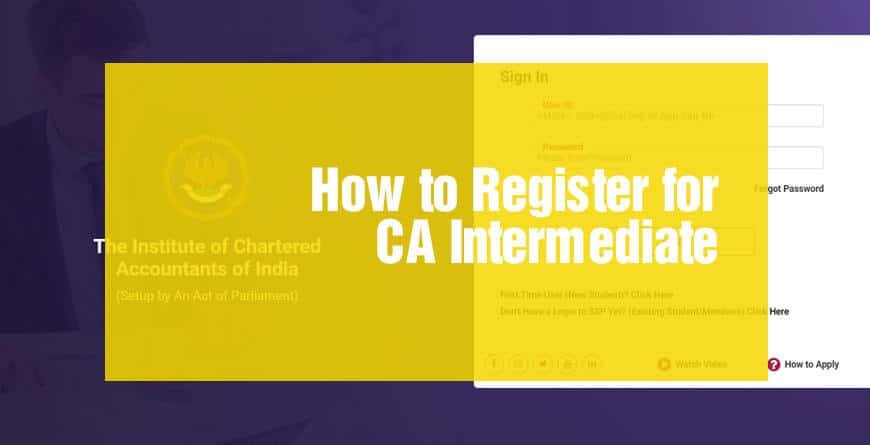
How to Register for CA Intermediate?
How to Register for CA Intermediate?
The CA Intermediate registration process can be started online by visiting the official website: http://www.icai.org or by visiting the Self-Service Portal (SSP) and following these steps.
Step 1: Log in to SSP
You need to have your account created on the ICAI SSP to get started with the CA inter registration process. If you have created the login to SSP, sign in using your login credentials. If you don’t have the login ID yet, click on the link for “First Time User (New Student) ” (see image below)
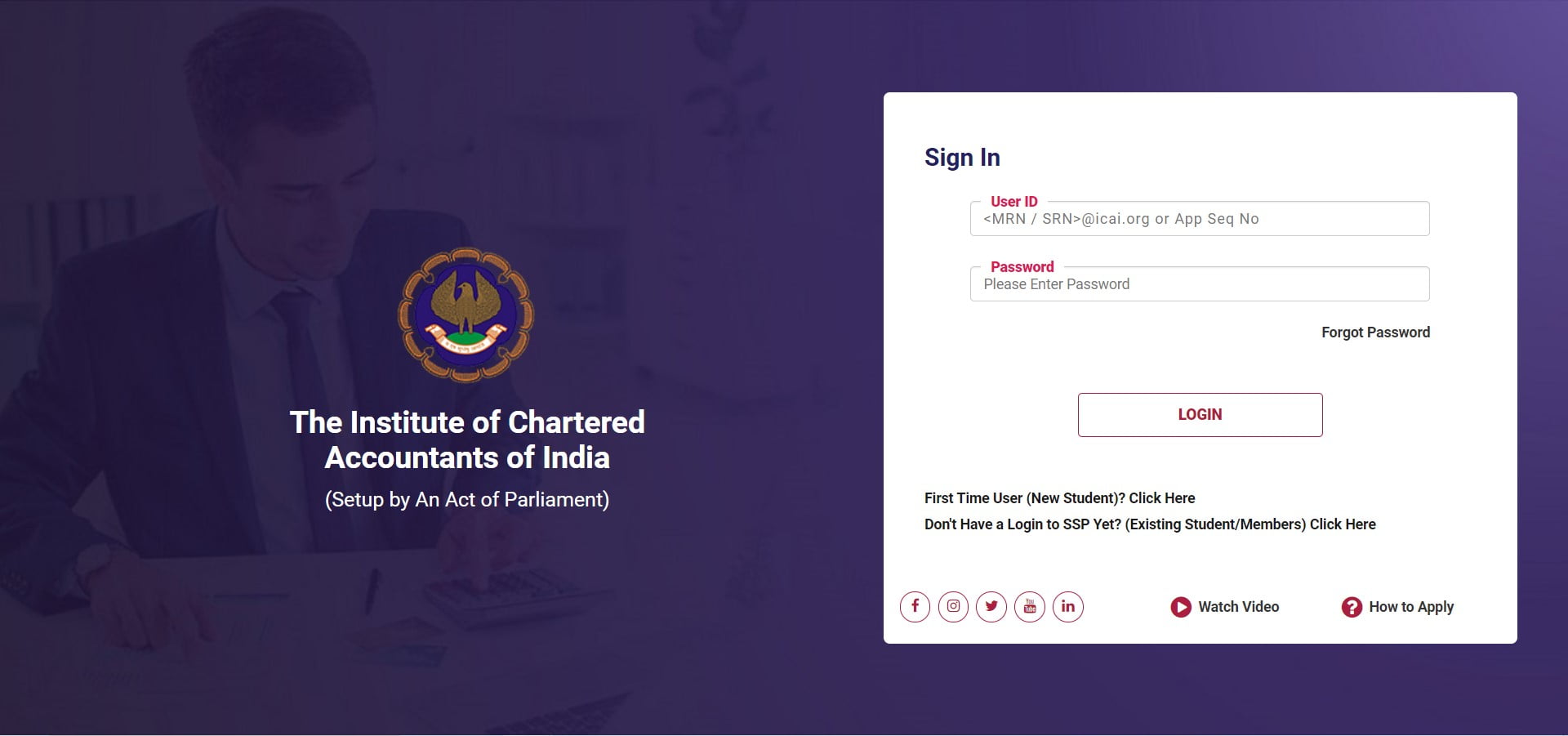
Once your login credentials are created, you will receive them in your registered email ID.
Step 2: Student cycle
Enter your user ID and password and click on “Login”. It will take you to the page below, where you need to click on “Student Cycle”.
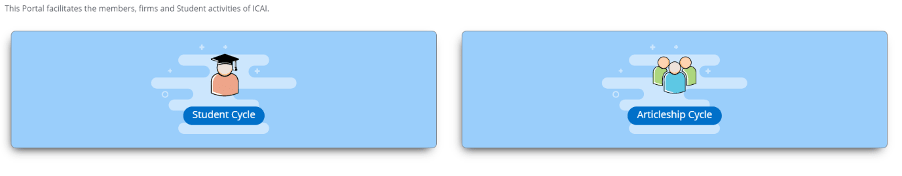
Click “Intermediate through PE1/CPT/Foundation. If you’re eligible for Direct Entry, then click on “Intermediate (Direct Entry) for existing student”
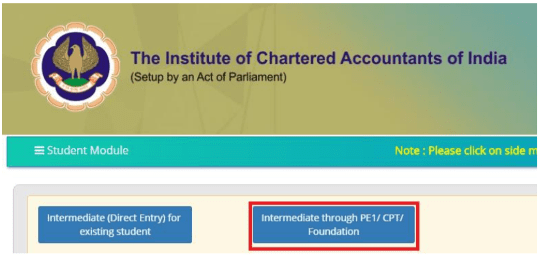
For those students who are new applicants and are eligible for direct entry, ICAI has introduced a new Direct Entry form. You can find the link on SSP (as shown below) and click to proceed.
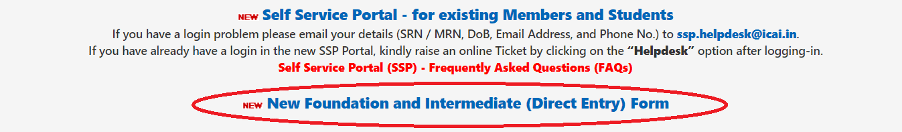
You’ll need to create your login credentials as explained in the previous step. Once you have received your login details in your email, sign in. Click on the “Apply for Direct Entry for New Applicants” (as shown below).
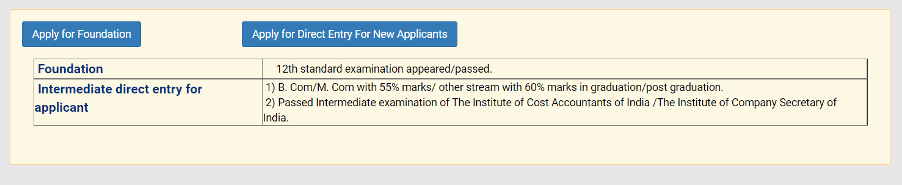
Step 3: Filling the form
If you’re an existing student, your details will be auto-filled.
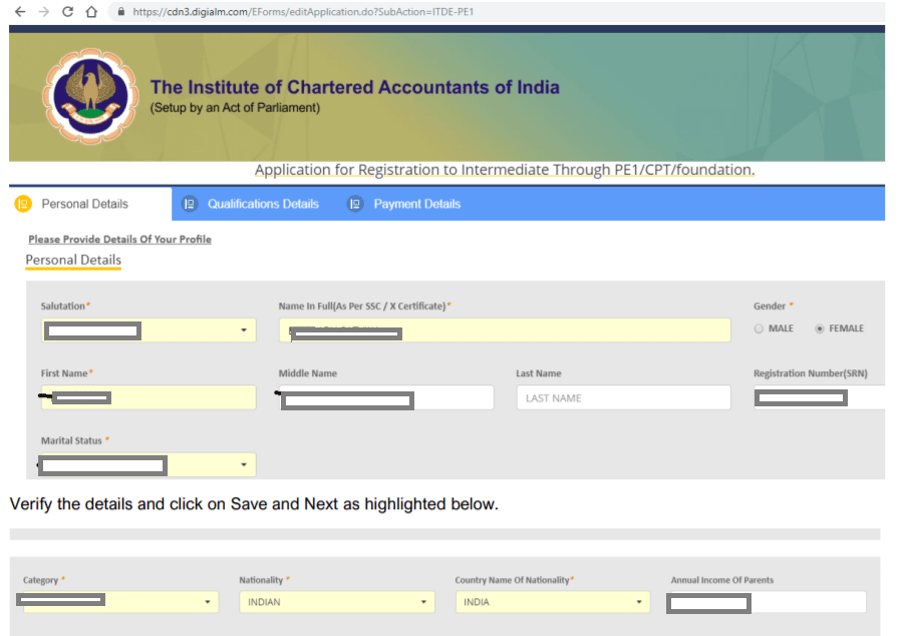
Click on “Save and Next”.
For new applicants in the direct entry category, fill out the details such as your full name, gender, marital status, DOB, mobile number, email address and other details.
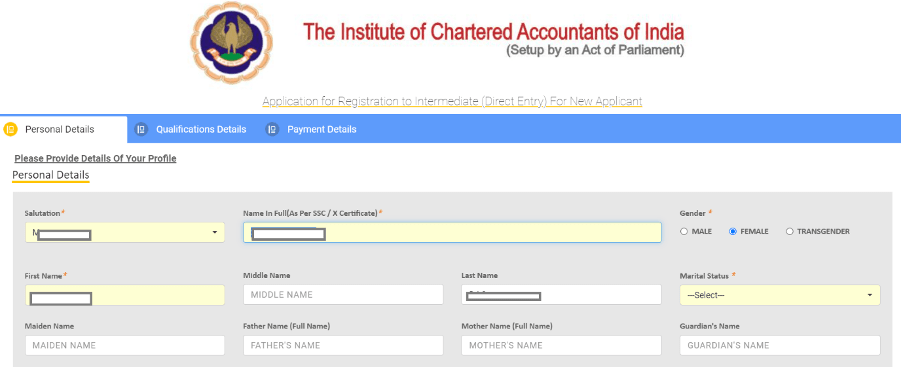
Step 4: Educational qualifications
You’ll need to furnish your qualification details. Please note that Class 10 and 12 details are mandatory and it’s also compulsory to attach self-attested documents for the same. So make sure to sign and scan the photocopies of all required original documents and upload them.
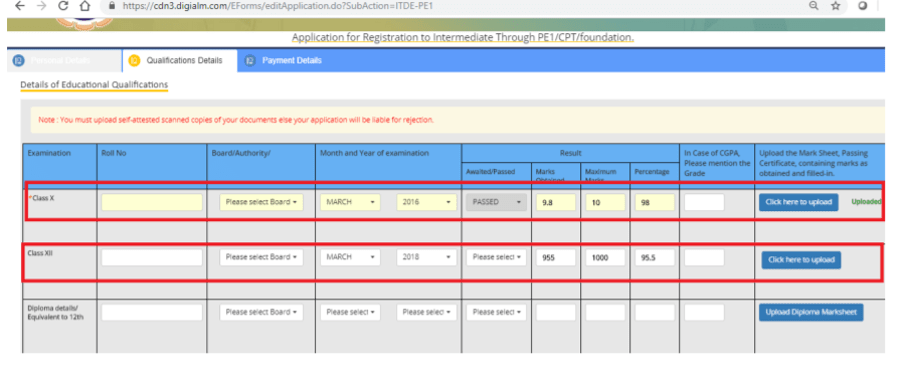
Step 5: Specify preferences
Now you’ll be asked to provide your choice of medium for your study material and whether you wish to join for single or both groups of CA intermediate exams. Your CA inter-study materials will be dispatched accordingly.
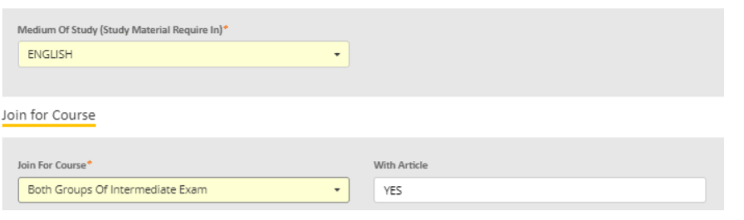
Your route of joining will be shown as PE1/CPT/FOUNDATION. Click on “Save and Next”.
Step 6: Upload photo and signature
You’ll need to upload your latest photo with an image size of up to 100 KB. Bear in mind that only jpg and jpeg image formats are accepted.
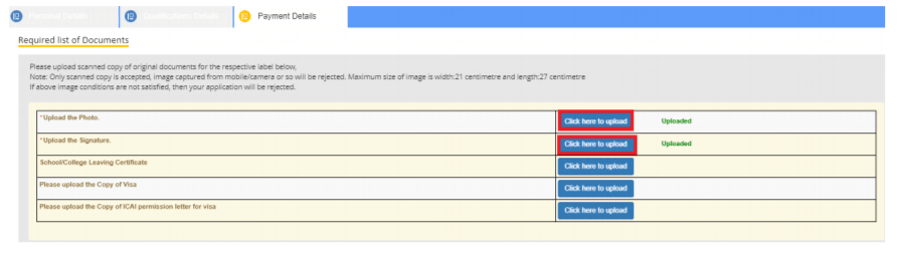
Please note: The maximum size of the photo to be submitted should be 21 cm wide X 27 cm in length. If these conditions are not met, your application could be rejected.
Step 7: Generate OTP
After you’ve completed all the above steps, click on “Generate OTP”.
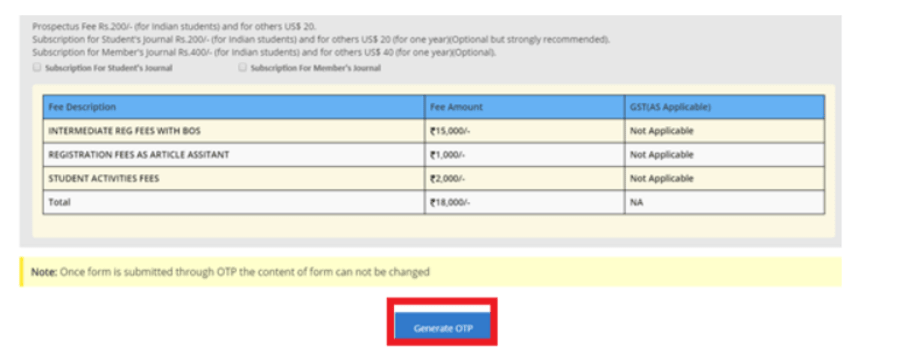
You’ll receive the OTP in your registered mobile number and a verification link in your registered email ID.
Step 7: Complete the application process
After entering the OTP, enter the CAPTCHA text and click “Submit”.
This concludes your application submission process. Successful submission will be approved and verified by ICAI.



