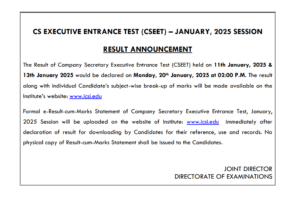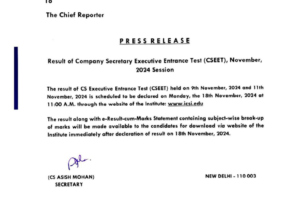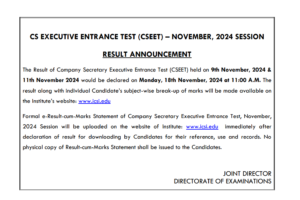How to Register for CSEET?
How to Register for CSEET?
Candidates can register for the CSEET exam at the official website of The Institute of Company Secretaries of India (ICSI).
Step 1 – Go to the official website of ICSI – icsi.edu – The first step is to visit the official website of ICSI. The recommended browser to access the ICSI website is Internet Explorer 9, Mozilla Firefox 38.0 & above, Chrome 39.0.

Step 2 – Click on the online services link and select register for CSEET – Now click on the link “Online Services” visible on the menu bar. Select the option of “Register for CSEET”.
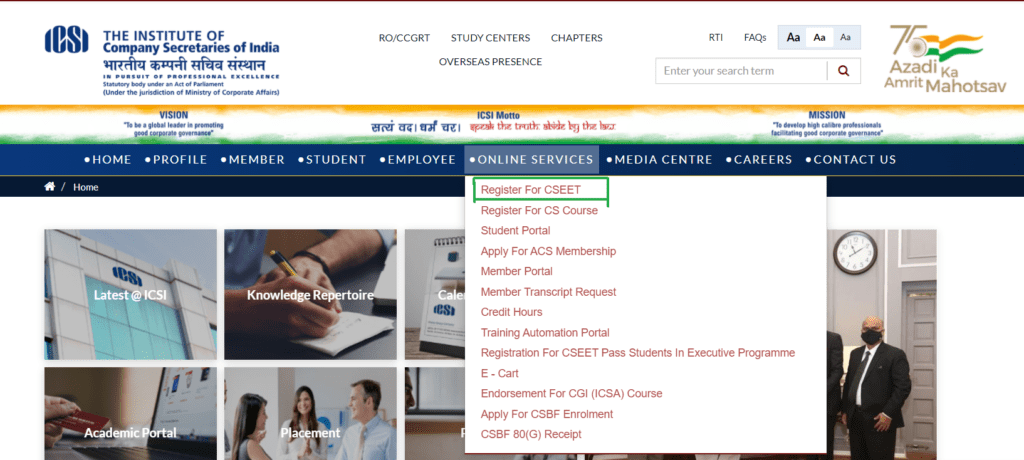
Step 3 – Make sure to have the given documents and proceed for registration – You will be redirected to a new tab. Check all the document boxes and click on the option “Proceed for registration”.
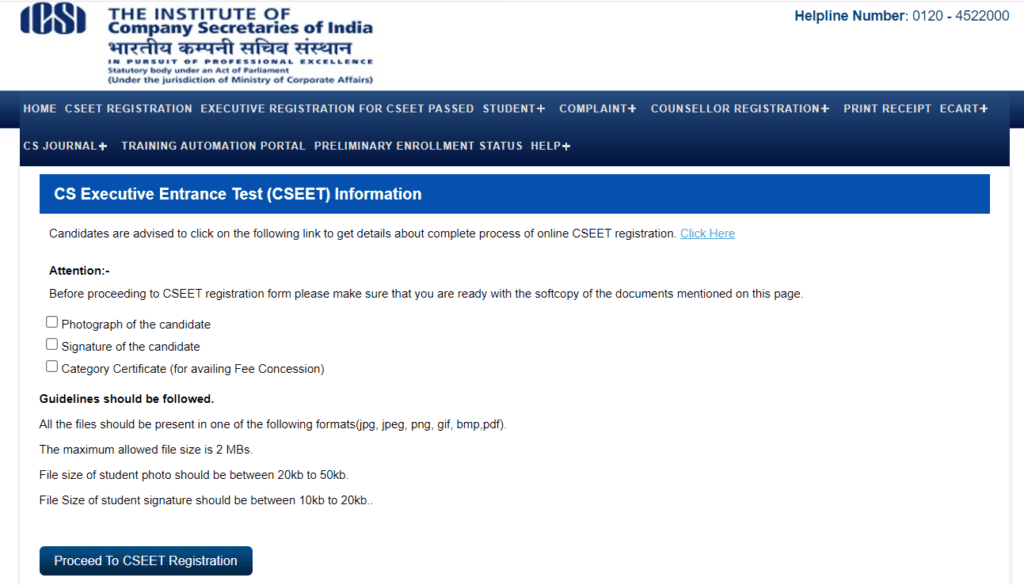
Step 4 – Fill in the basic details and upload documents – Once you agree, the CSEET 2022 application form will open on the screen. Fill up the basic details and upload the scanned
documents as mentioned above in this article. Preview your CSEET application form before submission. Now, click on the confirm button after reviewing the details.
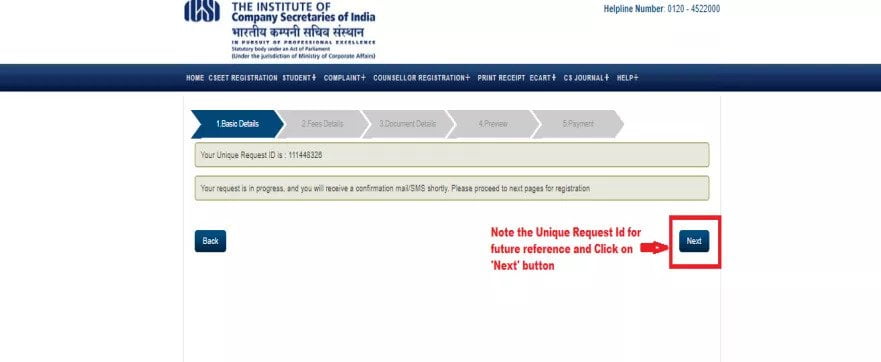
Step 5 – Make payment and download the receipt – Once the CSEET 2022 January session application form is filled, make the payment. Note down the transaction ID and download the receipt for future reference.
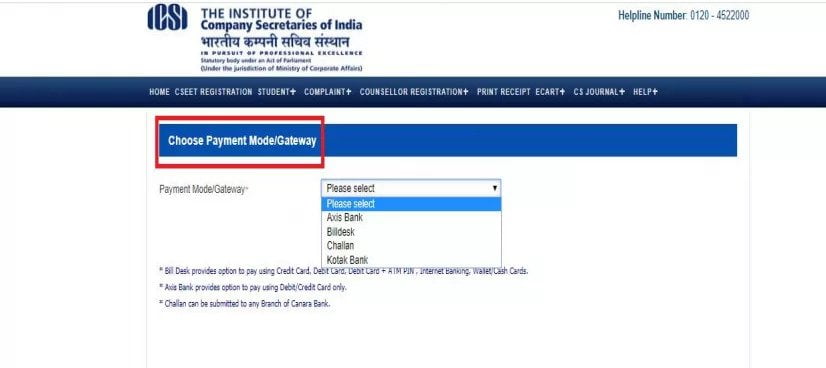
Upon successful payment, candidates will be registered for CSEET 2022 entrance exam. ICSI will confirm the same by sending an email and SMS on the registered email ID and mobile number given by candidates.