
How to Fill CA Foundation Exam Form ?
How to Fill CA Foundation Exam Form?
To fill out the CA Foundation exam form 2022, you have to visit the ICAI website, submit the required details and documents, and pay the fees. In case, if you have created your login account after December 2016, you don’t need to create a new account. You can log in using your single sign-in credential provided by ICAI with a unique login ID and password.
After logging in, follow the detailed procedure to fill out the CA Foundation Application Form.
Step 1: Login and Apply
Firstly, you need to visit the ICAI official website and log in with your credentials. If you are applying for the first time, then you need to register yourself.
Afterwards, click on the “Apply Now” button to apply for the exam. Note that once you clicked on “Apply Now” no changes made to your profile will reflect in your application form.

Step 2: Fill up the Exam form and Submit the Declaration form
In this step, students need to fill in the details like registration date, PIN number, roll number, qualifying exam of class 12th and its year, etc. Furthermore, you need to submit the declaration form. The declaration form/certificate of service can be downloaded from the ICAI website.
Make sure you have filled in all the details correctly, once assured, click on “Save & Proceed”.
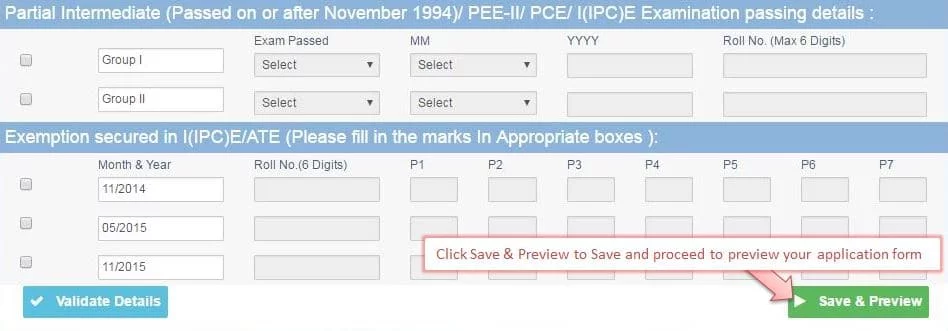
Step 3: Preview
Verify all your details. Click on “Back to Form”, if you want to make corrections.
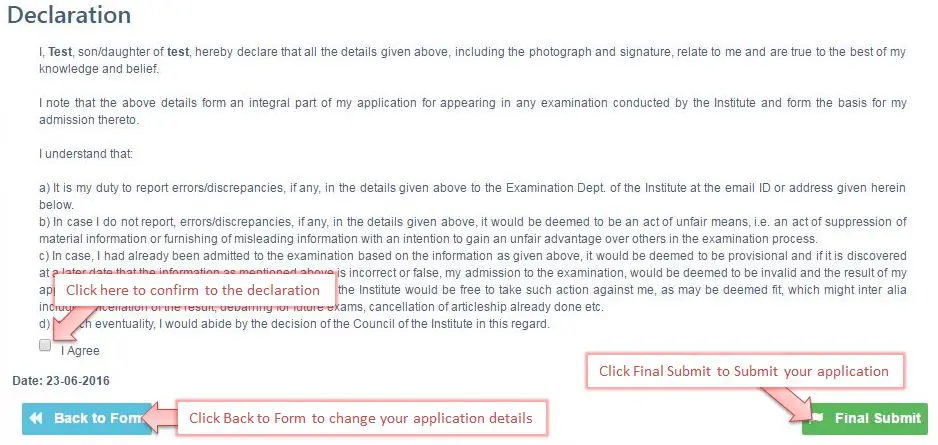
Step 4: Pay the CA Foundation Exam form fees
Click on “Make Payment” to initiate payment. The payment will be done online only. In case, if the payment is not completed, you can click on “Pay” in the dashboard to retry.

Step 5: Download the PDF after Successful Payment
Once your payment is successful, you will be notified of the details of the payment. You can download your CA Foundation Exam Form PDF by clicking on “Download PDF”. If your payment was deducted from the bank, but the success message is not provided on the ICAI site, your payment is not successful.

After submission, a Pdf file will be generated which needs to be saved in soft copy or hard copy, only if it has all correct details along with photograph and signature.
If the form doesn’t contain a scanned photograph and signature then the CA Foundation exam form is physically submitted along with photograph and signature at the designated place and get the form attested by a Chartered Accountant or a Gazetted Officer or Head of an Educational Institution and submit the same at the designated office/s of ICAI.
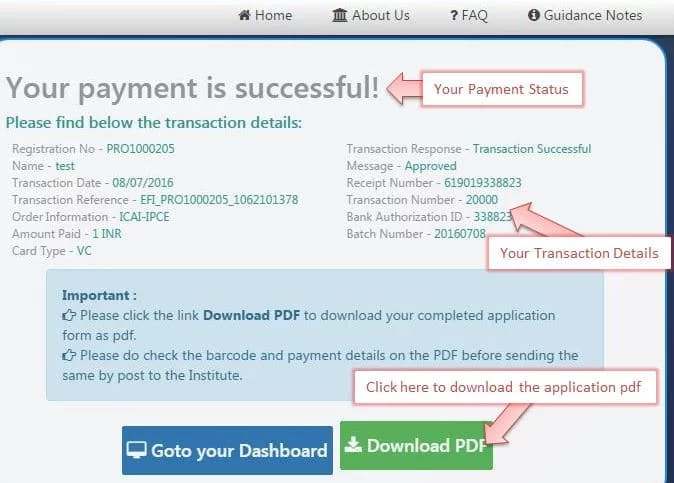
Documents You Need for CA Foundation Application Form Filling
- Declaration (in a specified manner) authenticated from your parents / Guardian and Head of Educational Institution / Member of ICAI / Gazetted Officer
- Attach the scanned copy of Class 12 Mark Sheet
- Proof of Special Category (if any) scanned one
- Examined copy of Passport size Photograph
- Scanned copy of 10th Marksheet or Birth Certificate.
- Master/Visa/Maestro Credit/Debit/ Card for making payment online.



