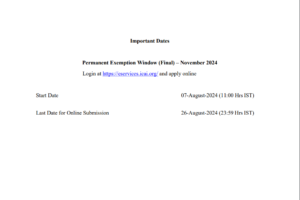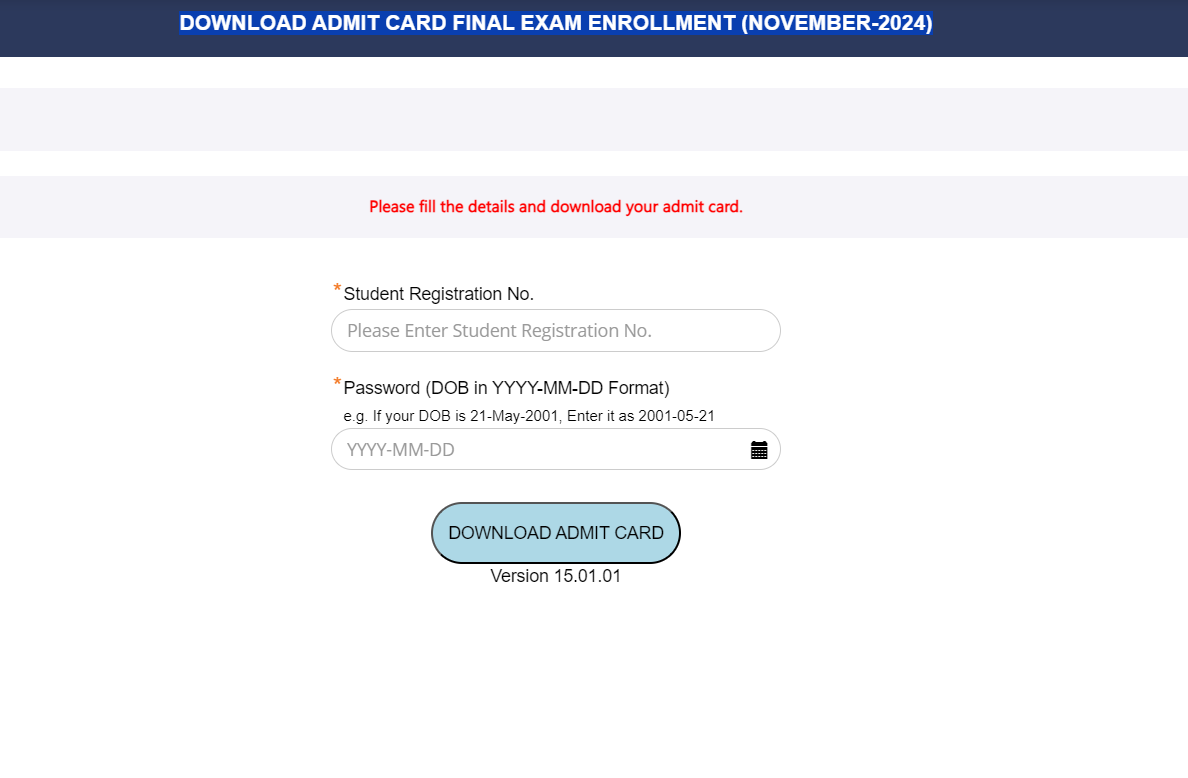
How to Download Your CA Final Admit Card for November 2024
As the November 2024 exams approach, it’s time to ensure you’re ready for the Chartered Accountancy (CA) Final exams. One crucial step is downloading your admit card. This guide walks you through the process so you can quickly and easily access your admit card without any confusion.
Step-by-Step Process to Download CA Final Admit Card:
- Visit the ICAI Exam Website
Start by heading over to the official website of the Institute of Chartered Accountants of India (ICAI) here. - Navigate to the Admit Card Section
Once on the homepage, locate and click on the link that says “Download Admit Card for Final Exam Enrollment (November 2024)”. This link will take you to the page where you can retrieve your admit card. - Enter Your Credentials
You will need two pieces of information to access your admit card:- Student Registration Number: This is the unique ID assigned to you when you registered for the CA exams.
- Password (Date of Birth): Your password is your date of birth, which you must enter in the format
YYYY-MM-DD. For example, if your birth date is May 21, 2001, enter2001-05-21.
- Download and Print Your Admit Card
After entering your details, click the “Download Admit Card” button. Once your admit card appears, make sure to download it and save a copy. Don’t forget to print it out, as you will need to present a physical copy at the exam center.
Important Notes:
- Verify Your Details: Make sure all the information on your admit card is accurate, including your name, roll number, exam center, and subjects.
- Carry a Valid ID: Along with the admit card, don’t forget to carry a valid ID proof, such as an Aadhaar card, PAN card, or driving license, on the exam day.
What to Do If You Face Issues:
- Forgot Your Registration Number or Password?
If you cannot remember your registration number or password, don’t worry. You can retrieve your details by clicking on the “Forgot Password” option available on the login page. - Contact ICAI Support: If there are any discrepancies in your admit card or if you face technical difficulties, reach out to ICAI’s helpline or email support for assistance.